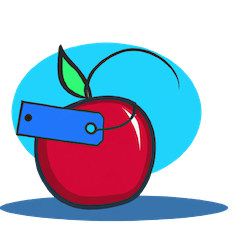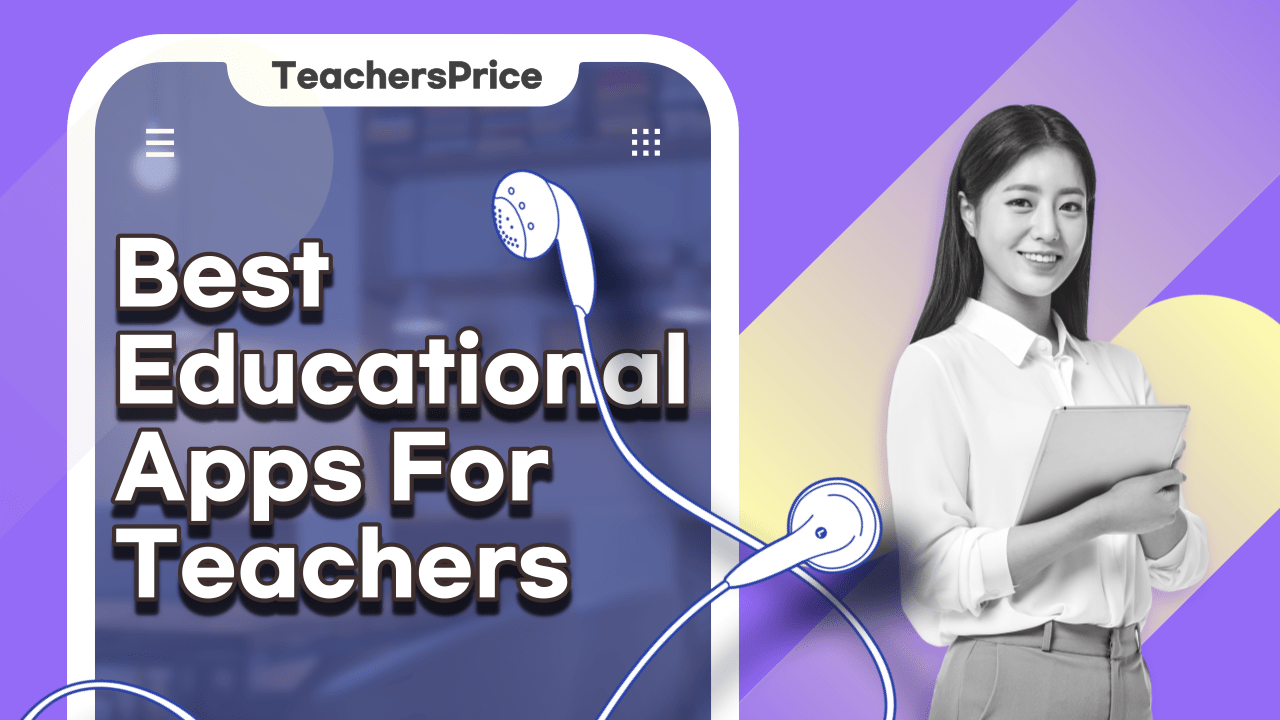Technology has made so many things in life easier, and teaching is no exception. There are hundreds of educational apps out there that can help you in nearly every facet of your teaching efforts.
Separating the good apps from the bad apps, however, is a difficult and time-consuming task. So, to save you the hassle, we’ve studied many of the educational apps on the market and narrowed down the best and most simple-to-use.
To make things easier, we’ve organized the apps into five main categories: “Apps for Interactive Teaching,” “Learning Management Systems & Virtual Classrooms,” “Note-taking & Organization,” “Communication,” and Attendance.”
Here is our list of the 16 best educational apps for teachers.
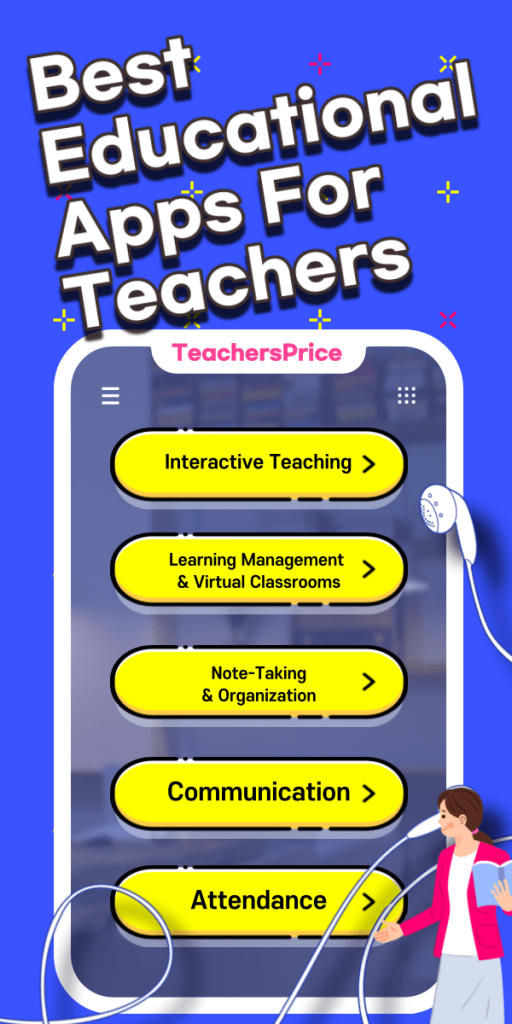
Apps for Interactive Teaching
Kahoot!
Sometimes, the best way to get students engaged in a subject is through a game. Kahoot can be used to gamify quizzes, tests, and learning assignments. There are already millions of educational games available on the app. Or, teachers can opt to create their own.
The app is particularly convenient now, as students can play Kahoot games live in class or virtually from home. You can stay up-to-date on students’ learning outcomes by checking their progress with reports available on the app.
- Price: FREE to download
- Where it’s available: iOS & Android
- Student Age Range: K-12
Socrative
On the Socrative app, teachers can create and administer quizzes, polls, and games. After administering a quiz to your students, you can also use the app to immediately check results and better grasp students’ understanding of a subject. That way, you can make real-time adjustments to your teaching.
The app also allows you to create “quick-questions” in multiple-choice, true/false, and short answer forms so that you can quiz the class during a lesson to make sure that they are grasping the information.
The free version of the app will let you use it for a classroom of up to 50 students. If you’re a teacher or professor who wants to use the app for multiple classes, you’ll need to upgrade to a Pro version.
- Price: FREE to download (option to upgrade to Socrative Pro K-12 for $59.99/year or Socrative Pro Higher Ed for $99.99/year)
- Where it’s available: iOS & Android
- Student Age Range: Kindergarten+
Educreations
Educreations is an interactive teaching app that allows teachers to turn their iPads into whiteboards. You can use the app to create lessons and share them with students. The app has many features that make it easy to draw on the virtual whiteboard, record a voice lecture, and import images, among other things.
Currently, the app is only available for download on the iPad. However, Educreations can also be used on any web browser that has Adobe Flash Player.
The app is free to use, but there is also a paid version, which includes more advanced whiteboard tools and allows teachers to import documents, maps, and more.
- Price: FREE to download (option to upgrade to Educreations Pro for $11.99/month)
- Where it’s available: iPad
- Student Age Range: Grade 2+
Top Hat
Think of Top Hat as a teacher’s virtual assistant. The Top Hat app makes it easy to track attendance and motivate student participation. With Top Hat, you can embed questions into your slideshow presentations. Students can follow along on their phones and answer the questions and prompts that you pose to them in real-time.
- Price: FREE to download
- Where it’s available: iOS & Android
- Student Age Range: Grade 8+
Nearpod
Nearpod is an app meant to help teachers make their lessons interactive so that learning is more fun and engaging for students. With Nearpod, you can create lessons that contain 3D objects, simulations, and more. On top of that, you can administer questions, polls, and quizzes during class time to make sure everyone remains engaged.
The app is free to download but has some limits. For example, with the free version, you can only include 40 students per session, and your customer support service is limited. The app also offers Gold and Platinum plans as well as a plan for school districts that include more functions.
- Price: FREE to download (option to upgrade to Gold for $120/year or to Platinum for $349/year)
- Where it’s available: iOS & Android
- Student Age Range: Grade 3+
Learning Management Systems & Virtual Classrooms
Google Classroom
The Google Classroom app is designed to help teachers distribute assignments, stay organized, and connect with students directly from their phones or tablets. As long as you have service, the app allows you to send updates, start class discussions, and grade assignments, among other things, on the go.
Google Classroom connects with other G Suite applications, such as Docs, Drive, and Calendar to make things easier for both teachers and students. For example, when you post an assignment, it is automatically added to the Google Calendar. The app makes it easy to connect with students as a group or through one-on-one discussions. You’ll be able to check who has submitted their assignments and offer real-time feedback.
Google Classroom is a free service and the app is free to download. However, you won’t be able to use Google Classroom until your school signs up for the G Suite for Education package.
- Price: FREE to download
- Where it’s available: iOS & Android
- Student Age Range: Kindergarten+
Canvas Teacher
If you use the LMS Canvas to teach your classes, the Canvas Teacher app will be your best friend. The app allows you to facilitate courses no matter where you are.
You can use the app to grade student submissions and provide real-time feedback. You can communicate with students by sending and responding to announcements and messages. And if you need to change a due date or edit an assignment, the app makes that easy too.
- Price: FREE to download
- Where it’s available: iOS & Android
- Student Age Range: Kindergarten+
Edmodo
The LMS Edmodo also offers a great mobile app so that teachers can manage classes on the go. Like other LMS applications, Edmodo is easy to use and allows teachers to share class materials, facilitate discussions, create quizzes, and more.
What makes Edmodo unique, however, is that the app is set up like a social media feed. Teachers, students, and parents can post announcements, questions, assignments, and more on the feed. Like Facebook or Instagram, users can “like” or comment on posts on Edmodo.
- Price: FREE to download
- Where it’s available: iOS & Android
- Student Age Range: Grades 3-12
Note-Taking & Organization
Evernote
Evernote is a versatile note-taking platform that allows teachers to create organized multimedia notes. You can type or write down notes and use drawing tools to annotate and illustrate. The app also lets you download and mark up documents, images, and more.
Teachers could use the app to create organized lesson plans, jot down ideas that come to mind, and organize their to-do lists, among other things.
While the app’s normal functions are free, you can opt to upgrade to Evernote Premium for $7.99 a month. The premium option will allow you to sync across all of your devices, get 10 GB of uploads per month, and access your notebooks offline.
- Price: FREE to download (option to upgrade to Evernote Premium for $7.99/month)
- Where it’s available: iOS & Android
Microsoft OneNote
If you want a free alternative to Evernote, look no further than Microsoft’s OneNote. Not only does the app allow you to sync notes across devices without forking over a monthly bill, but it also features many of the same luxuries as Evernote. For example, users can easily embed images and documents into notes. And, the new virtual pen tool empowers users to handwrite and mark up notes while teaching a class or working one-on-one with students, for example.
- Price: FREE to download
- Where it’s available: iOS & Android
Due
Due is a daily reminder app that can help you stay on top of all of your professional and personal responsibilities. Like you would write them in a planner, you can set daily or weekly reminders in Due. The app will alert you before each responsibility so that you don’t forget. Conveniently, the app can sync across all of your Apple devices and adjusts when you cross time zones.
- Price: $6.99 to download
- Where it’s available: iOS
Communication
Slack
Slack is largely marketed towards companies and organizations, but the app is a great messaging service. It can be very useful for teachers, particularly those who are teaching virtually.
You can use the app’s instant messaging and voice/video call functions to reach and communicate with students. The app also can be useful for those who are collaborating on a project, as documents can be shared and edited directly within the app. Overall, the app has the potential to unclutter virtual schooling, making it simpler and more productive.
Group instant messages and one-on-one voice/video calls are part of the apps free functions. It costs $6.67 a month to upgrade to the Standard Plan, which allows up to 15 people to jump on a voice/video call at once, among other bonuses.
- Price: FREE to download (option to upgrade to Slack Standard Plan for $6.67/month)
- Where it’s available: iOS & Android
- Student Age Range: Grade 8+
Remind
Remind is a communication app that helps teachers reach students and their parents wherever they are. The app is very easy to use and lets you see when your messages are delivered and how many people read your message. Conveniently, you can also set your communication hours so that students and parents know when you are available.
The app is free to download and use for up to 10 classes. School districts can opt to upgrade to the Remind Plan, which features 100 classes per account and allows for video conferencing, longer messages, and more.
- Price: FREE to download (those interested in upgrading must request a quote from Remind)
- Where it’s available: iOS & Android
- Student Age Range: K-12
Animoto
Animoto is a video creation platform largely marketed towards businesses and avid social media users. However, the app can be very helpful for teachers who want an easy way to make and share videos with students, parents, or colleagues.
Whether you want to create a video to introduce a topic, give weekly updates, or introduce yourself to a class, the process is simple. You don’t need any prior experience in video production to create videos on the app. All you have to do is drop photos and video clips into pre-built templates.
- Price: FREE to download
- Where it’s available: iOS & Android
- Student Age Range: Kindergarten +
Attendance
Kinvo by Kinvolved
It’s hard to teach students when they don’t show up. Kinvo is an easy-to-use academic attendance tool. You can use the app to swipe students’ names left or right, marking them absent or late.
The purpose of the app is to prevent student disengagement. It makes it easy to keep track of students’ attendance rates and take notes on their attendance habits. You can also use the app to communicate with students and their parents about late marks and absences. Conveniently, the app can translate messages into 80 different languages, eliminating any potential language barriers you may have with students and their parents.
- Price: FREE to download
- Where it’s available: iOS & Android
- Student Age Range: Kindergarten +
Alora
If you want a basic, paper-free way to take attendance, download the Alora app. The app is very simple and easy to use. All you have to do is download the app, create an account, and add your students. From there, you can use the app to keep track of their attendance rates.
- Price: FREE to download
- Where it’s available: iOS & Android
- Student Age Range: Kindergarten+
Conclusion
Teaching isn’t easy. But, there really is an app for everything. Whether you’re looking to make your teaching more engaging, communicate better with students and their parents, or find a simpler way to take attendance, there is an app that can help. Download away!